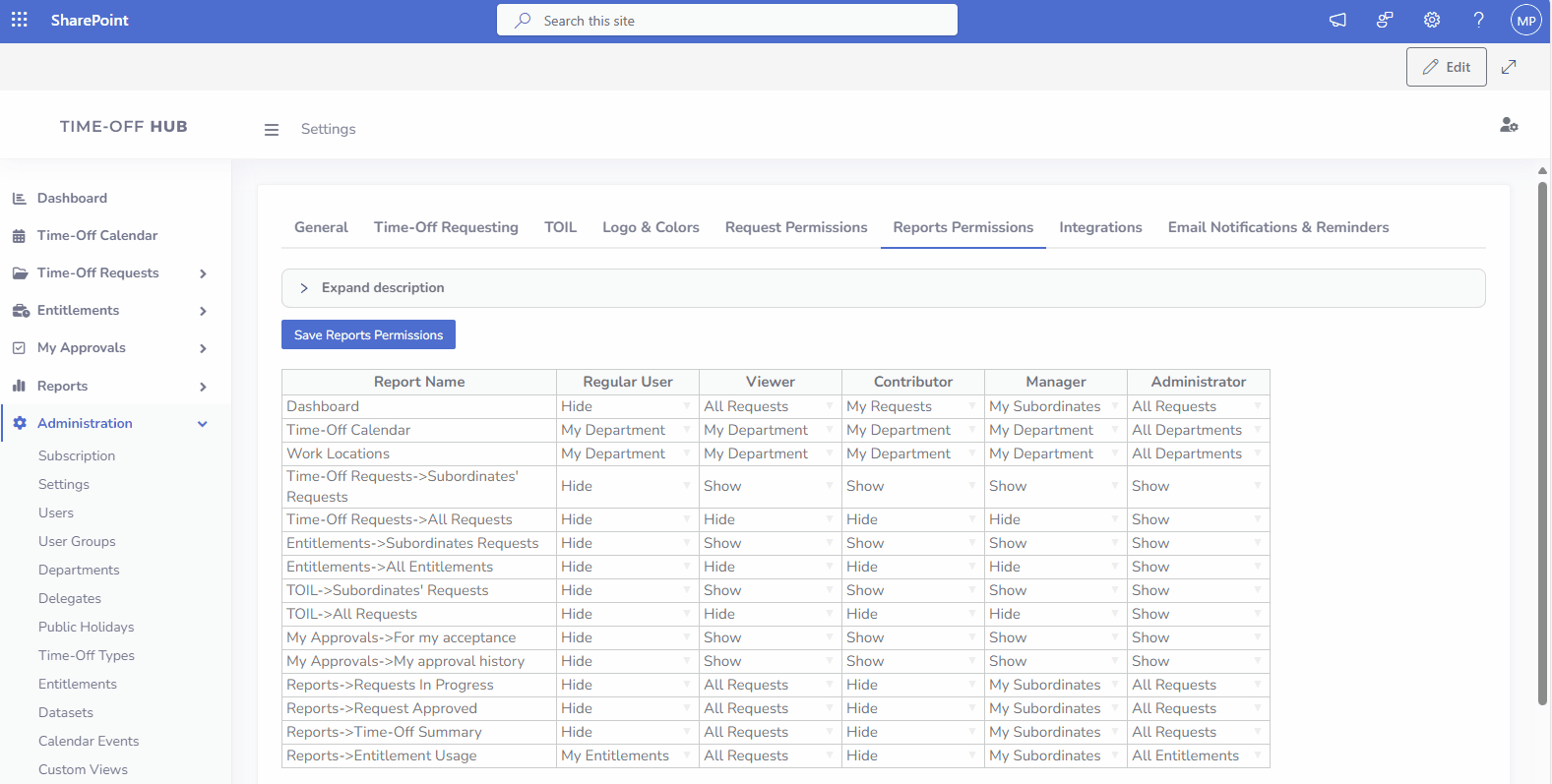Introduction
Core Concepts
Time-Off Hub is built on four fundamental concepts: time-off types, entitlements, workflows, and user roles. These elements work together to ensure accurate leave tracking, clear responsibilities, and streamlined approvals—while allowing organizations to define custom leave categories, automate accruals, and manage permissions with precision.
Workflow Lifecycle
The workflow lifecycle is designed to guide requests through clearly defined stages, ensuring consistency and accountability:
- In Progress: Once submitted, the request enters the approval process. Assigned approvers or groups review the request and take necessary actions.
- Approved: The request is approved by all required approvers .
- Rejected: The request is denied during the review process, typically with a reason provided for rejection.
- Canceled (Optional): The request is voluntarily canceled by the creator,manager or administrator
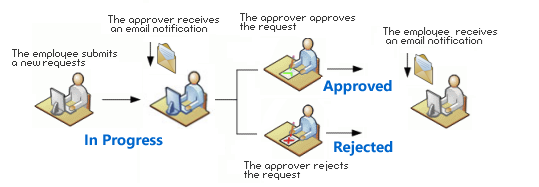
Workflows in Time-Off Hub are highly flexible, allowing organizations to design leave approval processes that align with their internal policies. For example, a workflow can require approval from both the direct manager and the second-line manager if the requested time off exceeds 10 working days. Each workflow can include multiple approvers and can be structured as Sequential, Parallel, or a combination of both. This flexibility ensures that even complex approval paths can be handled smoothly.
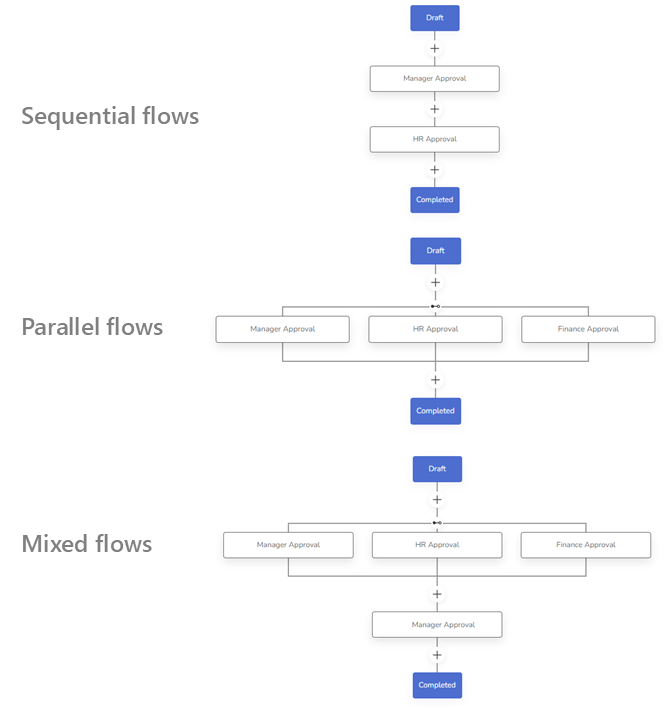
Entitlements
App administrators can set up time-off entitlements for each leave type (e.g., Vacation, Sick Leave), with configurable auto-accrual policies. The app supports multiple accrual methods and records all entitlement changes—such as accruals, deductions, and manual adjustments—maintaining a complete history. Users must have an active entitlement entry for a specific time-off type (e.g., PTO) to submit requests for that type.
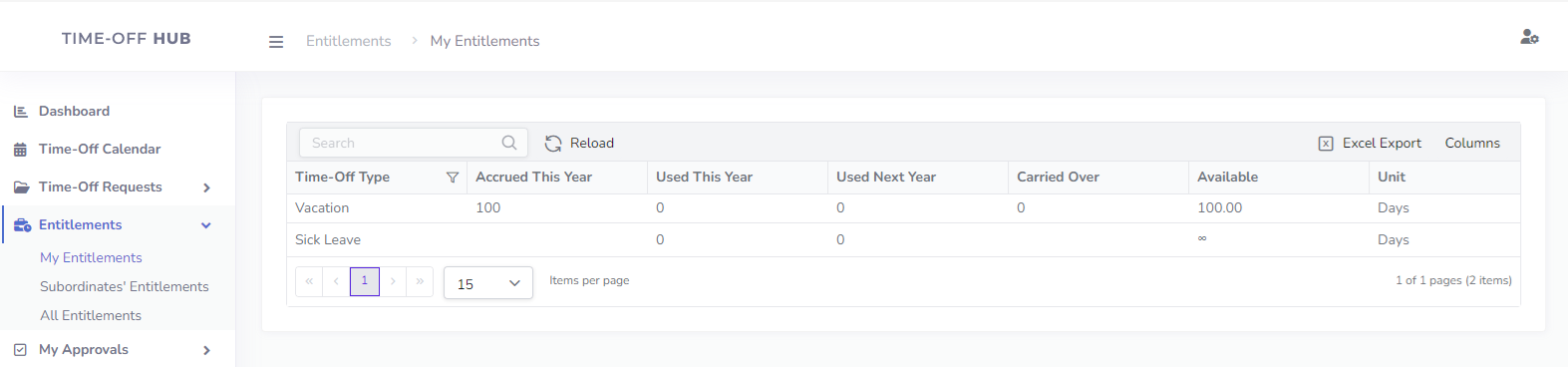
Time-Off Types
Time-off types provide flexibility and customization for managing different categories of leave. App administrators can create and configure a variety of time-off types, such as Sick Leave, Paid Time Off (PTO), or Trainings. Each type includes its own custom request form, workflow settings, entitlement rules, and access permissions to reflect specific organizational policies. When submitting a new request, users choose the appropriate time-off type from a list. The app ensures users only see the types they are authorized to access, simplifying the process and maintaining proper access control. This creates a smooth, policy-compliant experience for both employees and managers.
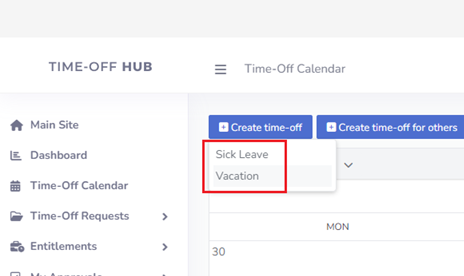
User Roles
Time-Off Hub uses role-based access control to assign permissions and responsibilities, ensuring each user interacts with the system according to their designated role. The app includes five predefined user roles:
- Regular User: Can submit time-off requests, view their own approvals, and track the status of their requests.
- Manager: Has all the capabilities of a Regular User, plus oversees requests from assigned subordinates and can approve or reject submissions.
- Contributor: Collaborates on specific tasks and provides input but does not have direct approval or management permissions.
- Viewer: Has read-only access to specific reports, without editing or approval privileges.
- Administrator: Maintains full control over settings, permissions, time-off types, and workflows. Responsible for configuring and managing the app to align with organizational needs.
Each role has a predefined permission schema that determines access and visibility within the app, particularly in the left navigation menu.
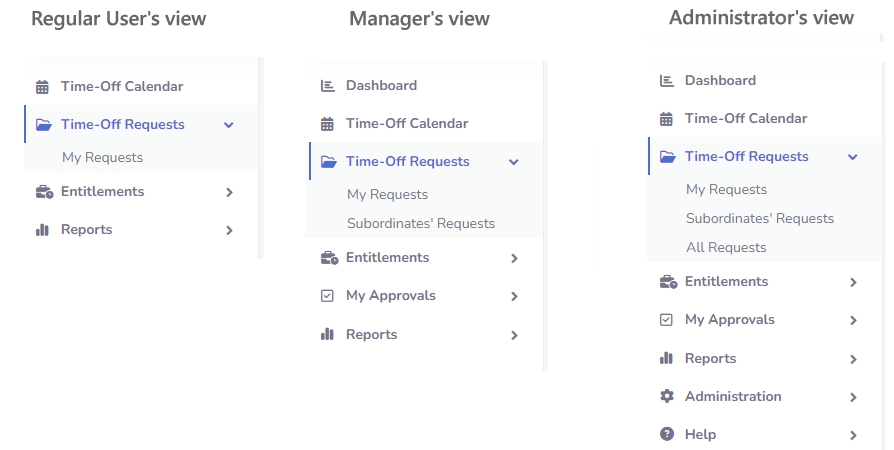
However, these roles are not rigid. The app administrator has full control to customize permissions as needed (e.g. under Administration → Settings → Report Permissions tab), enabling a tailored experience that aligns with your organization’s specific requirements. This flexibility ensures that roles can evolve with your processes, maintaining both security and efficiency.