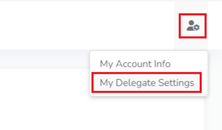User Guide
Setting Up a Delegate
The Delegates feature lets you temporarily assign your approval responsibilities to another user. This is ideal for planned absences or when you need to share workload.
Follow these steps to setup a delegate
- Click the User Settings icon in the top-right corner and select "My Delegate Settings" from the menu.
- Fill in the following fields:
Delegate To: Select the user who will handle the delegated responsibilities.
Starts On: Specify the start date for the delegation period.
Expires In: Specify the end date for the delegation period.
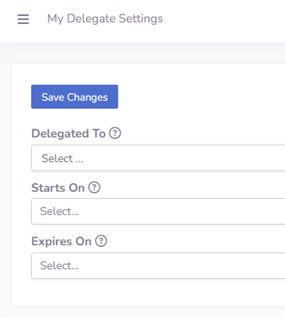
- Click button "Save Changes" to confirm