Plans and Billing
Purchasing a Full License
When installed, the app operates as a free, fully functional 30-day trial version, allowing users to explore all features without any limitations. To continue using the app beyond the trial period, you can easily transform the trial into the full version through the Subscription Management feature, accessible under Administration -> Subscription in the app. This section allows you to manage all aspects of your subscription, from purchase to activation.
How to purchase a full license
To upgrade from the trial to the full version, follow these steps:
- Navigate to Administration -> Subscription in the app.
- Click the Buy Subscription button
- Select proper subscription plan by click link "edit", fill and submit the order form
- After receiving the final confirmation email from our payment processor, return to the Subscription view, click Activate Subscription, and enter the email entered in the order form.
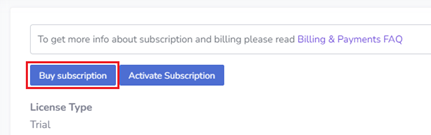
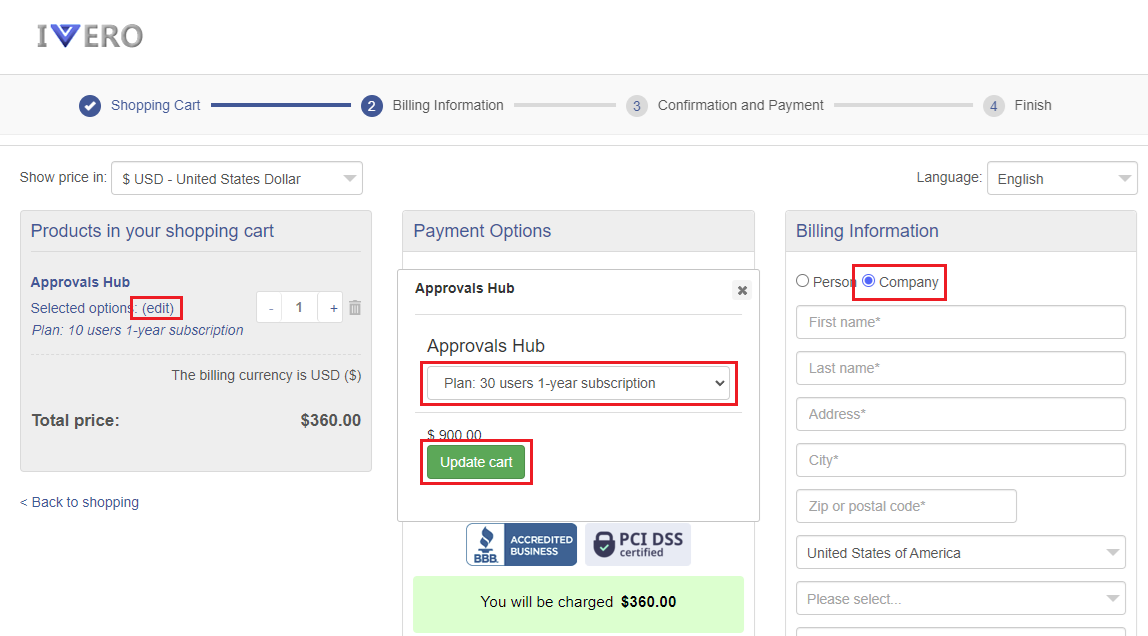
 For additional details, explore our Plans and Billing FAQ
For additional details, explore our Plans and Billing FAQ