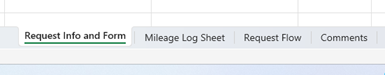Reports
Data Export
The app provides flexible data export options, allowing users to extract and save information from tables and requests in MS Excel format.
Data Table Export to MS Excel
Each data table in the app includes an Excel Export button, allowing users to export the table's displayed results directly to MS Excel.
This feature works for all objects in the app.
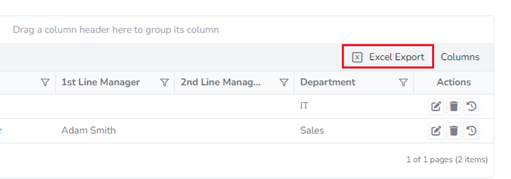 Users can customize the table columns by clicking the Columns button before exporting.
Users can customize the table columns by clicking the Columns button before exporting.
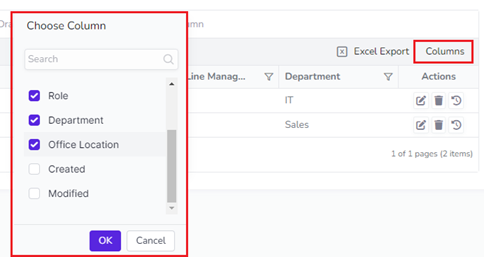
Export All Request Details to Excel
For requests, the app provides a comprehensive export option via the Export Details to Excel button. To use this feature, click the button, select the desired request template, and export the detailed data to MS Excel.
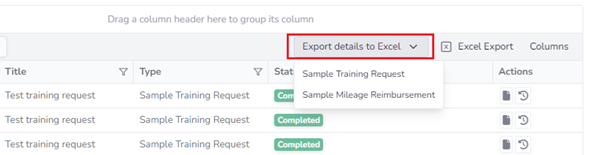 Data is exported into multiple sheets in the Excel file:
Data is exported into multiple sheets in the Excel file:
- Request Info and Form: Aggregated data from the "Request Info" and "Request Form" tabs in the request details.
- Request Flow: Information about approval status, including approvers and approval dates.
- Comments: Export of all comments.