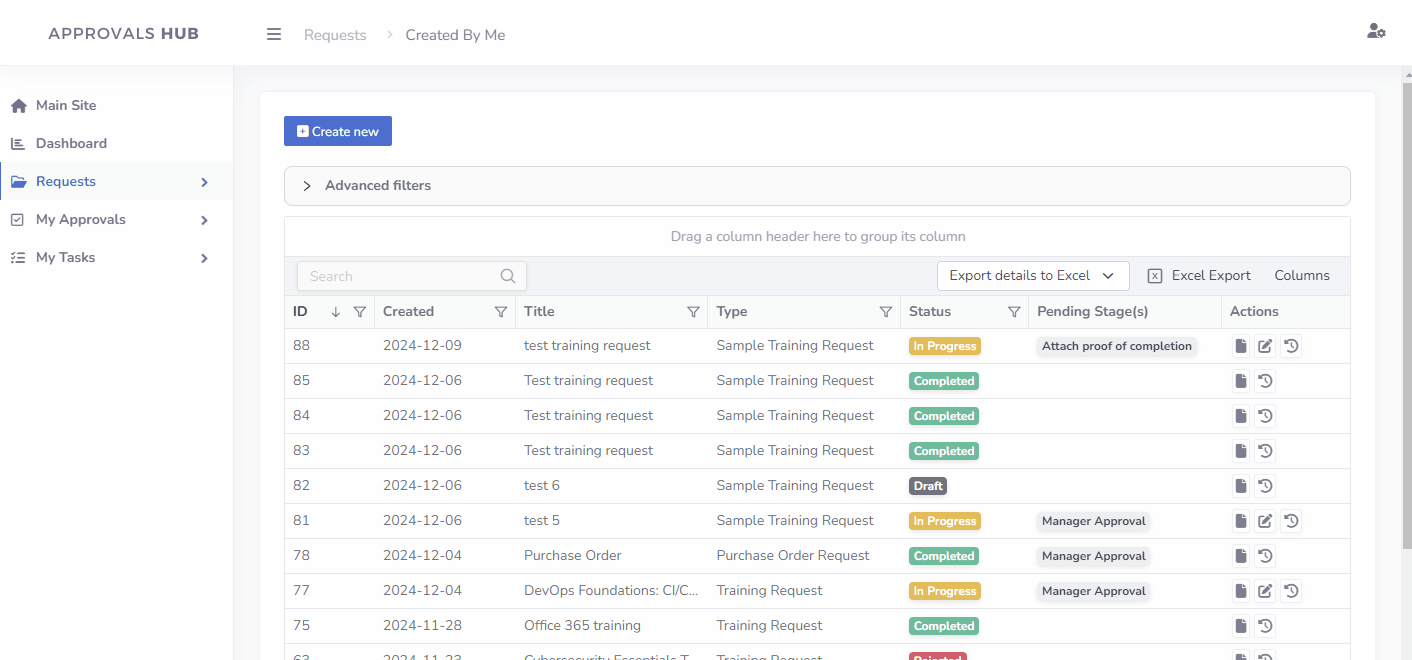User Guide
Completing Assigned Tasks
Follow these steps to complete assigned task(s)
- Navigate to the 'My Tasks' section in the left menu and click on the "For My Completion"
- Click on the request details icon
- If the task requires specific action, for example, attaching a document, click the "Edit" button, modify and save the request form
- Click the button 'Complete Task' , select a task from the list, and click on it.