User Guide
Setting Up a Delegate
The Delegates feature allows you to assign their approval or task responsibilities to another user for a specific period. This is particularly useful for covering responsibilities during planned absences or when workload sharing is necessary.
Follow these steps to setup a delegate
- Click the User Settings icon in the top-right corner and select "My Delegate Settings" from the menu.
- Fill in the following fields:
Delegation of: Choose whether to delegate Approvals, Tasks, or both.
Delegate To: Select the user who will handle the delegated responsibilities.
Starts On: Specify the start date for the delegation period.
Expires In: Specify the end date for the delegation period.
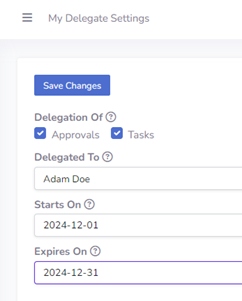
- Click button "Save Changes" to confirm
