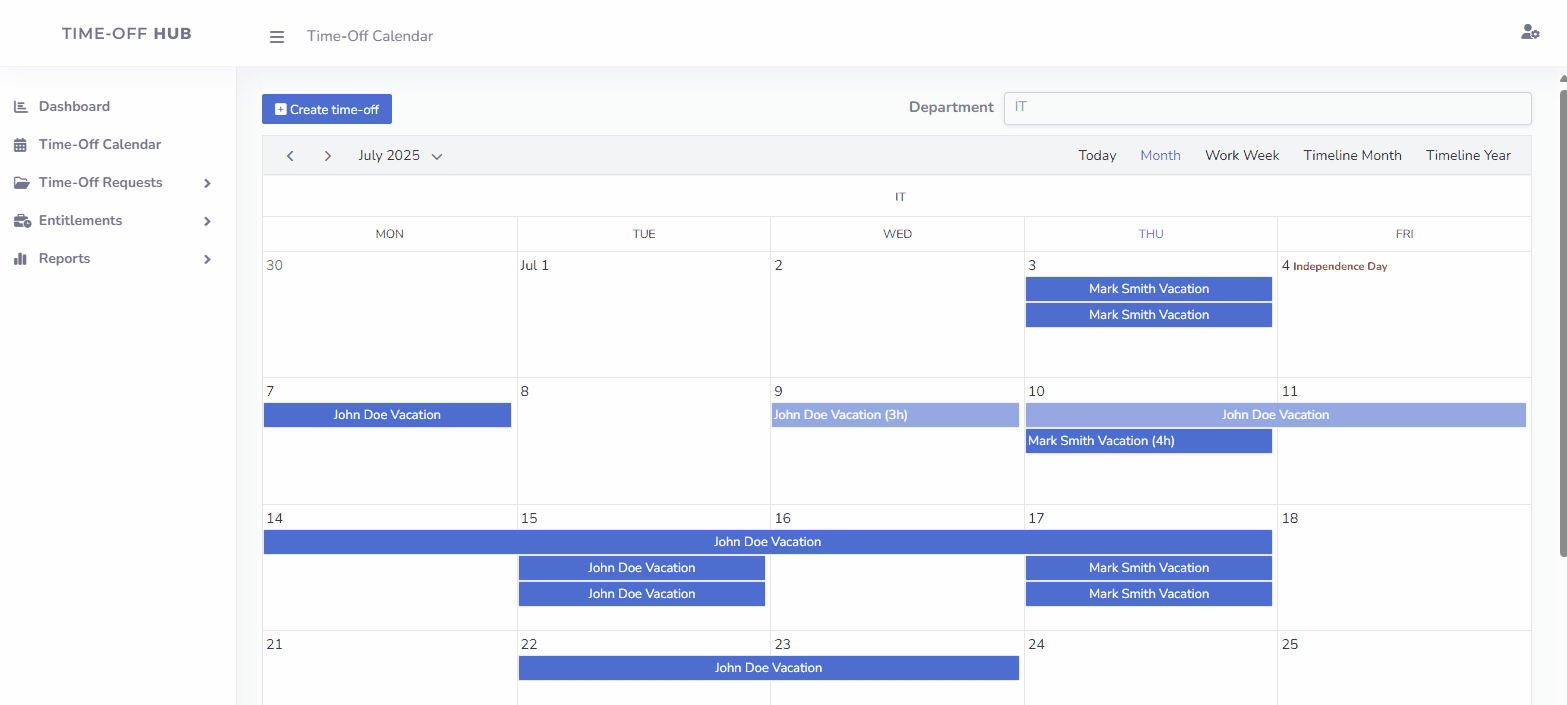User Guide
Using Time-Off Calendar
The Time-off Calendar helps teams stay aligned by showing who’s off and when. By default, it displays time-off requests from your department(s). It supports monthly, weekly, and yearly views, and includes a department filter for easier navigation. You can quickly check request details by clicking on any calendar item.
Requests in the 'In Progress' state are shown with a lighter background.