User Guide
Reviewing Own Time-Off Requests and Entitlements
Follow these steps to check the status of your time-off request
- Navigate to the Time-Off Requests->My Requests in the left menu
- Click the details icon on selected request
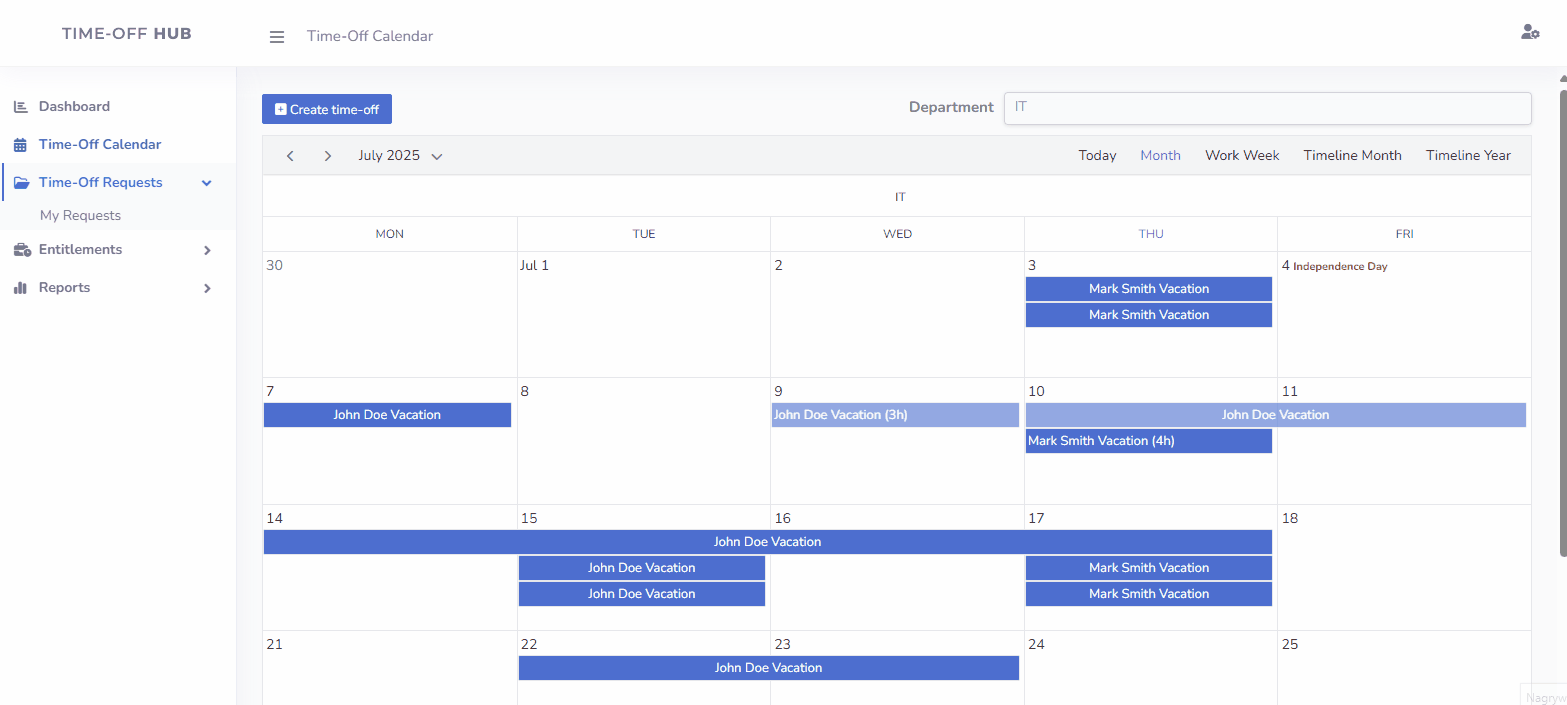
Request details page consists of the following tabs:
- Request Form: Stores the primary information of your request.
- Request Info: Displays essential metadata related to the request.
- Attachments: Allows you to manage additional documents related to the request.
- Comments: Facilitates communication and collaboration on the request.
- Request Flow: Visualizes the approval process and current request status.
- Changes History: Tracks all modifications made to the request.