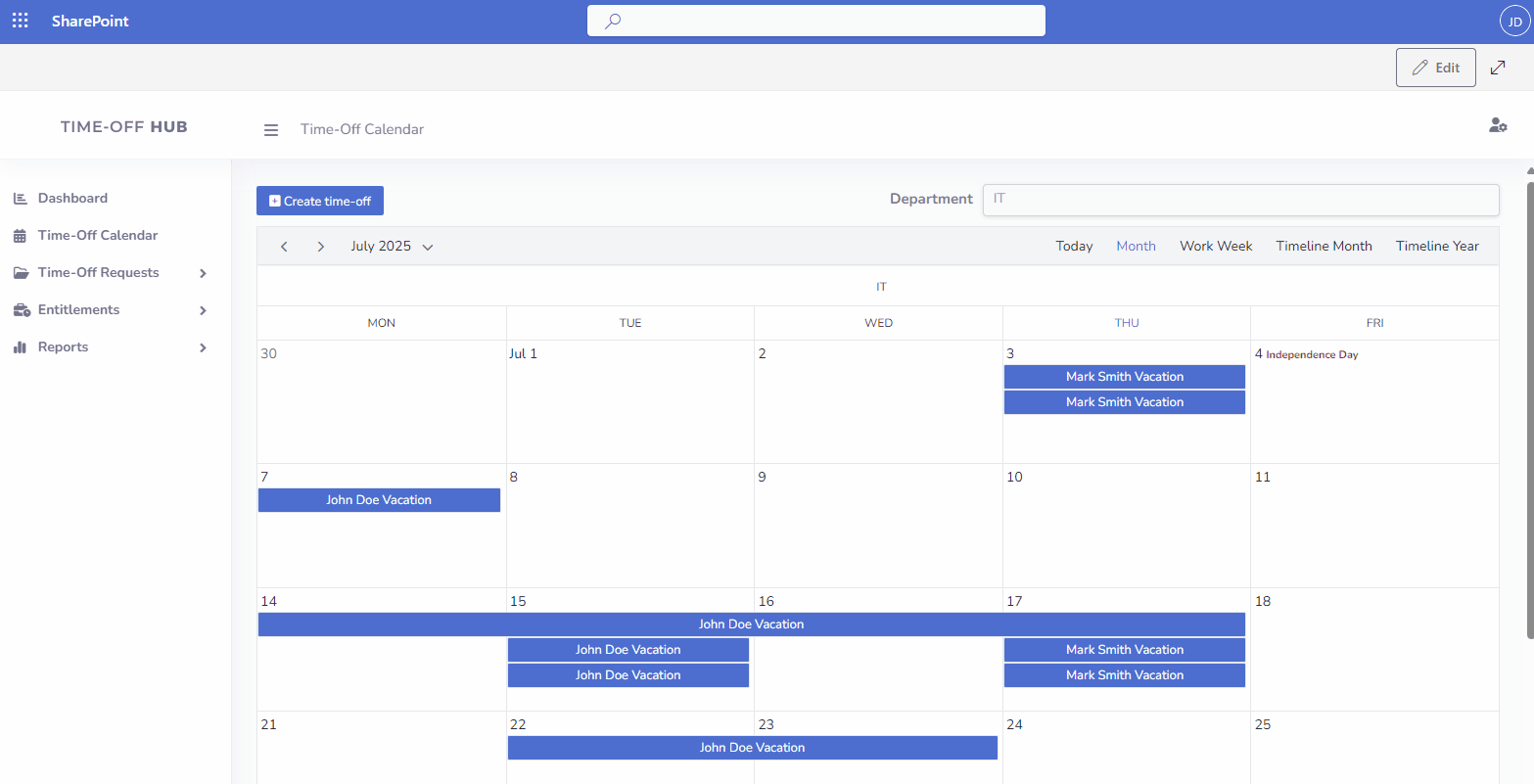User Guide
Creating Time-Off Requests
Follow these simple steps to submit time-off request:
- Navigate to the 'Time-Off Calendar' section in the left menu and click on the "Create Time-Off" button
- Select proper time-off type (e.g. Vacation, Sick Leave etc)
- Fill out the request form and click the "Submit" button
- If needed, the request can be exported to your Microsoft 365 Outlook calendar.