User Guide
Welcome to the Time-Off Hub User Guide!
This guide is designed to help users navigate the Time-Off Hub. It provides step-by-step instructions for submitting, managing, and approving requests.
Regular User Guide
Video guide explaining how end‑users can navigate and use the app.
Manager Guide
Video guide for managers to oversee and approve time‑off requests.
Understanding the Approval Workflow Process
The workflow lifecycle is designed to guide requests through clearly defined stages, ensuring consistency and accountability:
- In Progress: Once submitted, the request enters the approval process. Assigned approvers or groups review the request and take necessary actions.
- Approved: The request is approved by all required approvers .
- Rejected: The request is denied during the review process, typically with a reason provided for rejection.
- Canceled (Optional): The request is voluntarily canceled by the creator,manager or administrator
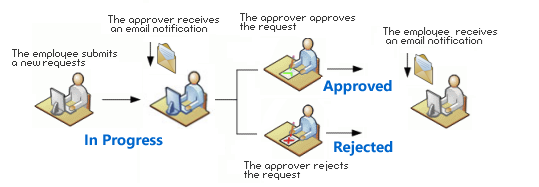 Users can track both the current Status (e.g., In Progress, Approved) and the specific Stage(s) of a request directly in the data table, providing real-time visibility into its progress.
Users can track both the current Status (e.g., In Progress, Approved) and the specific Stage(s) of a request directly in the data table, providing real-time visibility into its progress.
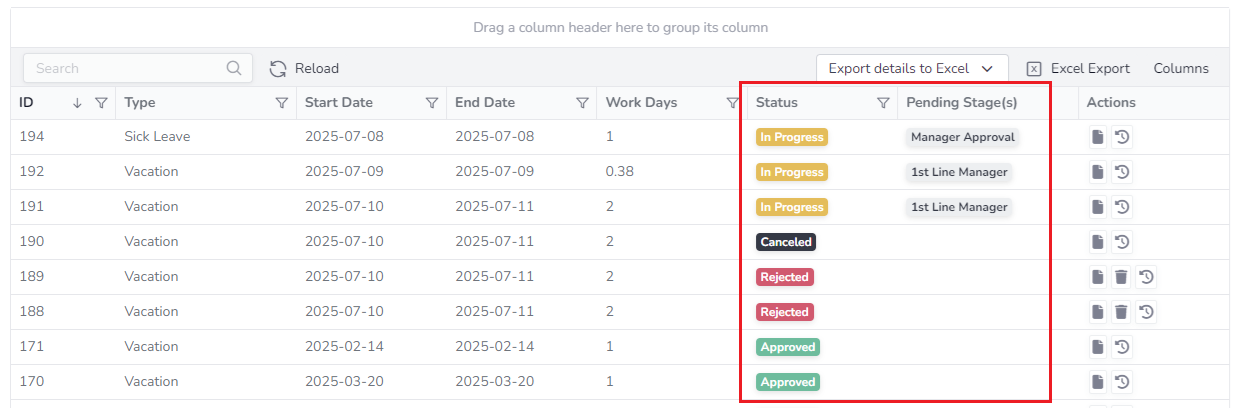
Essential User Actions
To help you get started quickly and make the most of Time-Off Hub, we’ve outlined the core actions you’ll perform within the app. Each action is supported by a dedicated guide to walk you through the process step by step. Click on the links below to learn more about each topic:
- Creating Time-Off Requests – Step-by-step instructions on how to submit a new time-off request.
- Reviewing Own Time-Off Requests and Entitlements – Learn how to track your submitted time-off requests, view their current status, and check your entitlement balances at any time.
- Using Time-Off Calendar – View time-off across your team with monthly, weekly, and yearly calendar views.
- Approving Requests – A detailed guide for approvers on reviewing and acting on requests efficiently.
- Setting Up a Delegate – Learn how to configure delegation, allowing another user to act on your behalf during specific time periods.
These resources will ensure you can confidently navigate the app and perform your essential tasks.