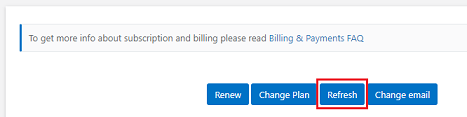We offer two billing models:
1) Yearly subscription (paid once a year), the pricing works per group of agents (technicians or administrators). The agent is a special user added under the section Administration->Configuration->Agents in the app which can be assigned to a ticket and operational work on tickets (e.g resolve ticket).
The number of end-users who enter the app to check assigned assets or create reservations doesn't matter.
For example, if you have 5 agents who resolve tickets, you may choose the subscription plan "up to 5 agents."
Subscription plans are not recurring once your subscription period expires, so you will not be automatically billed or renewed.
You will receive a renewal notification via email 7 days before your subscription expiration date.
2) Lifetime license for unlimited agents, which is a one-time payment (not per agents and not per year).
Steps to Purchase Subscription
Step 1) Open "Subscription" page under "Administration" section and click "Buy subscription"
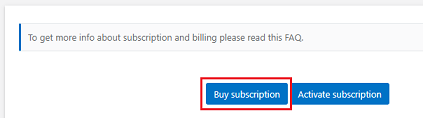
Step 2) Select proper subscription plan (e.g. up to 7 agents) or lifetime license
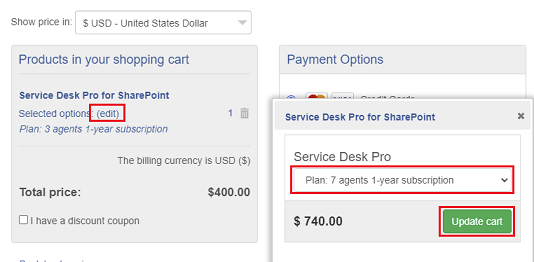
Step 3) Proceed with the payment
Step 4) After successful payment, you will receive a confirmation to the email address provided on the order form.
Please click on "Activate subscription" and enter email address provided on the order form.
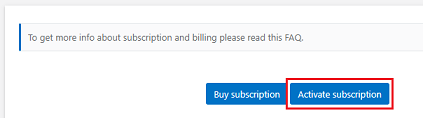
When the Trial period expires, the app is fully functional except for the ability to create new requests. You will not be automatically billed. To transform the Trial version into the full version, you need to purchase a 1-year subscription. All data entered during the Trial period will be saved.
You can renew subscription in the app under Administration->Configuration->Settings->Subscription.
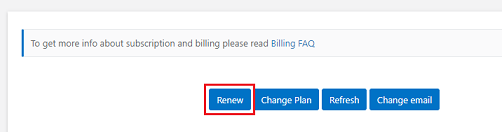
After successful payment, please wait a couple of minutes and click the "Refresh" button to force refresh subscription info.
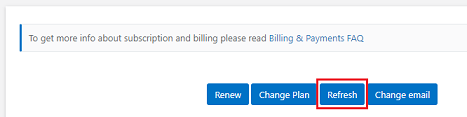
You can change your subscription plan in the app under Administration->Configuration->Settings->Subscription.
Step 1) Click on button "Change Plan"
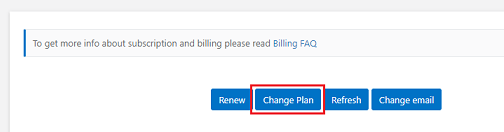
Step 2) Select new plan from drop-down list and click green button "Upgrade now"
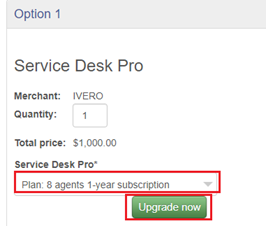
Step 3) Proceed with the payment
Step 4) After successful payment, you will receive a confirmation to the email address provided on the order form.
Then please click on the "Refresh" button to refresh subscription details.
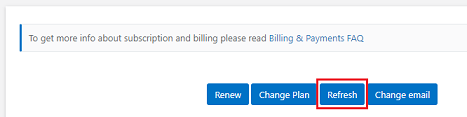
If you upgrade to a higher subscription plan, we will pro-rate the cost according to the below formula:
Total cost of upgrade = Plan 2 cost - Plan 1 cost paid by customer * Lifetime left from the Plan 1 / Total Lifetime of Plan 1
For example, if you paid 600 USD for Plan 1 and you will change the plan after 6 months, the cost of Plan 2 will be decreased by 300 USD.
Changing the subscription plan is like purchasing a new subscription minus the unused amount of the previous plan (in case of annunal plans, prolongs the subscription from the upgrade purchase date by another 365 days).
You can also downgrade to a cheaper plan, but we do not refund any payment in case of downgrade.
Our e-commerce platform supports credit cards (Visa, American Express, MasterCard), PayPal, and bank/wire transfers.
After purchasing a product, you will receive an invoice by email. If you do not see it, please check your spam and trash folders. Additionally, you can download your invoice from the Customer Area
No, our pricing does not include taxes. Taxes are automatically added by your e-commerce platform, depending on the location.
Yes. We offer free email support and free updates as long as you use the service.
The app will remain fully functional except for the ability to create a new request, so you will still have access to all of the data. We will never delete your data or remove the app (the app works on your SharePoint platform and we do not have access to a customer's data).
We have a 30-day refund policy for products sold in the subscription payment model. We do not offer refunds after 30 days from the payment date. To get a refund, please send us an email or use the contact form to contact us.
After successful payment, please wait a couple of minutes and click the "Refresh" button to force refresh subscription info.