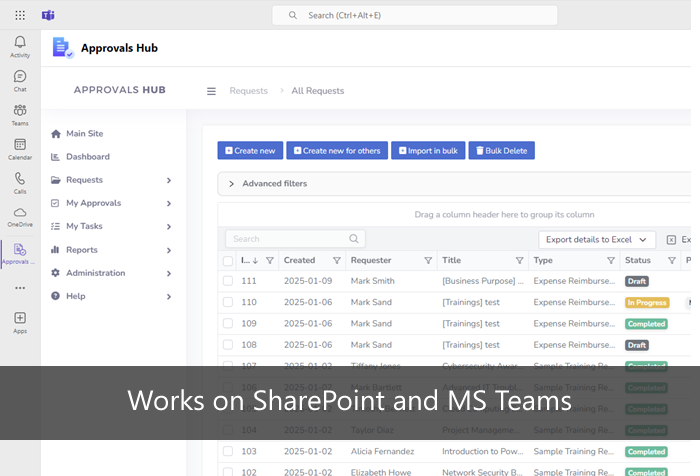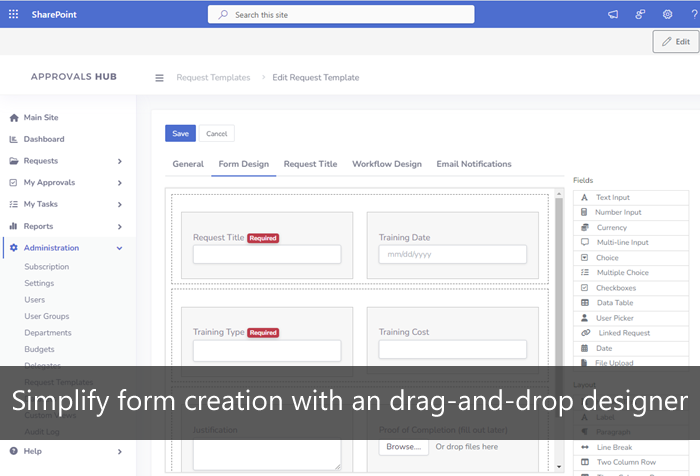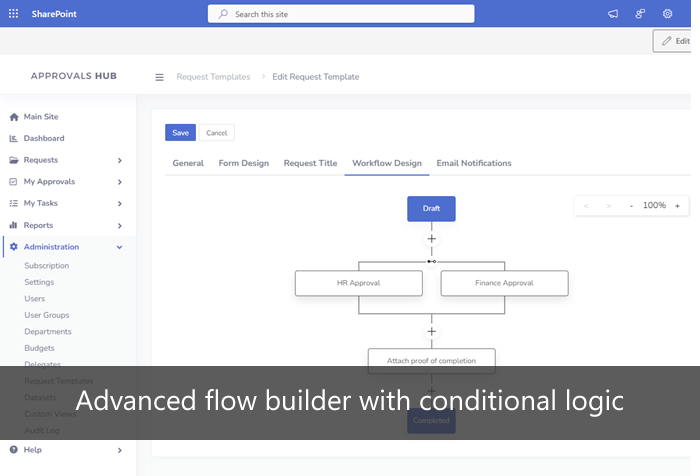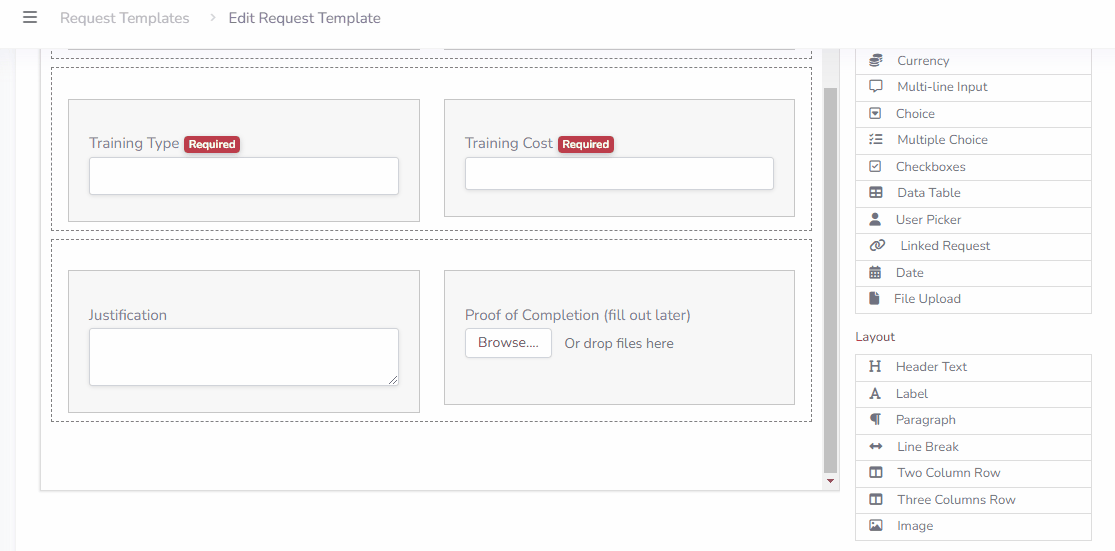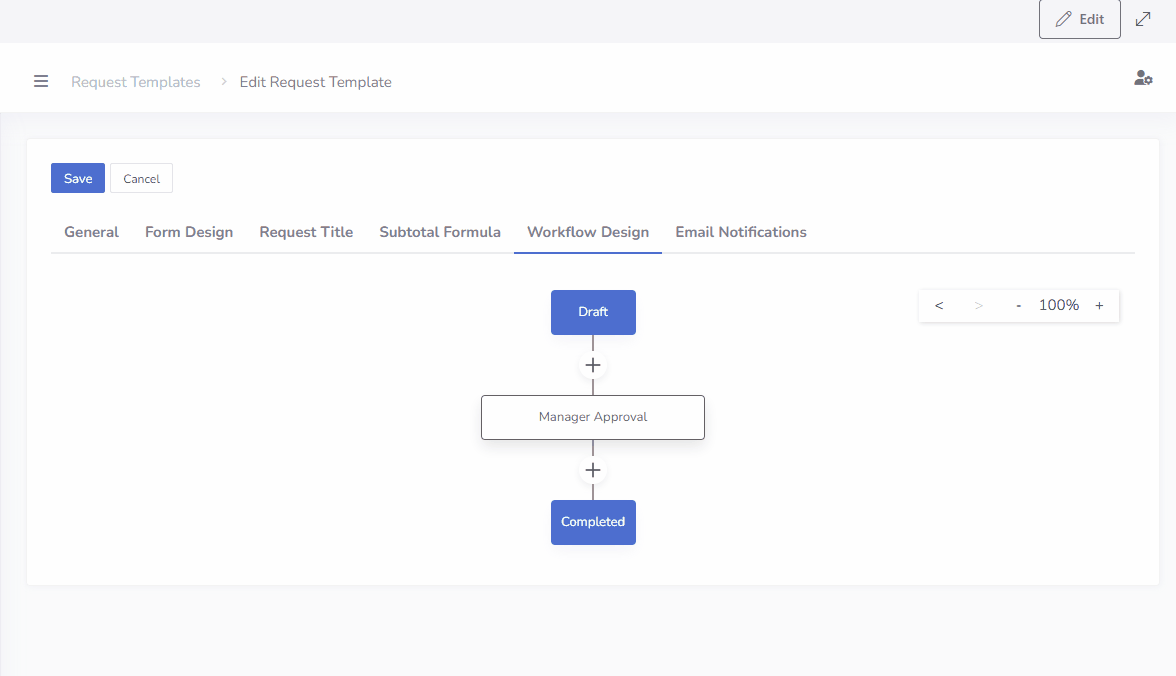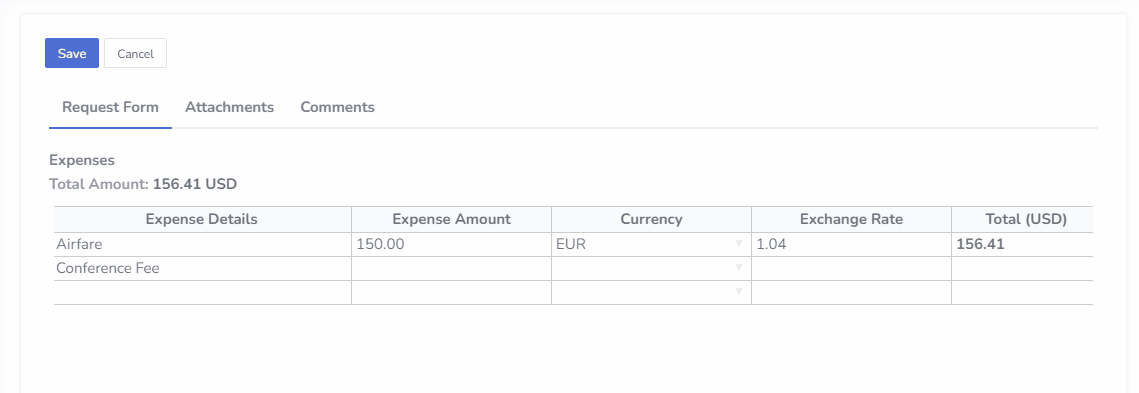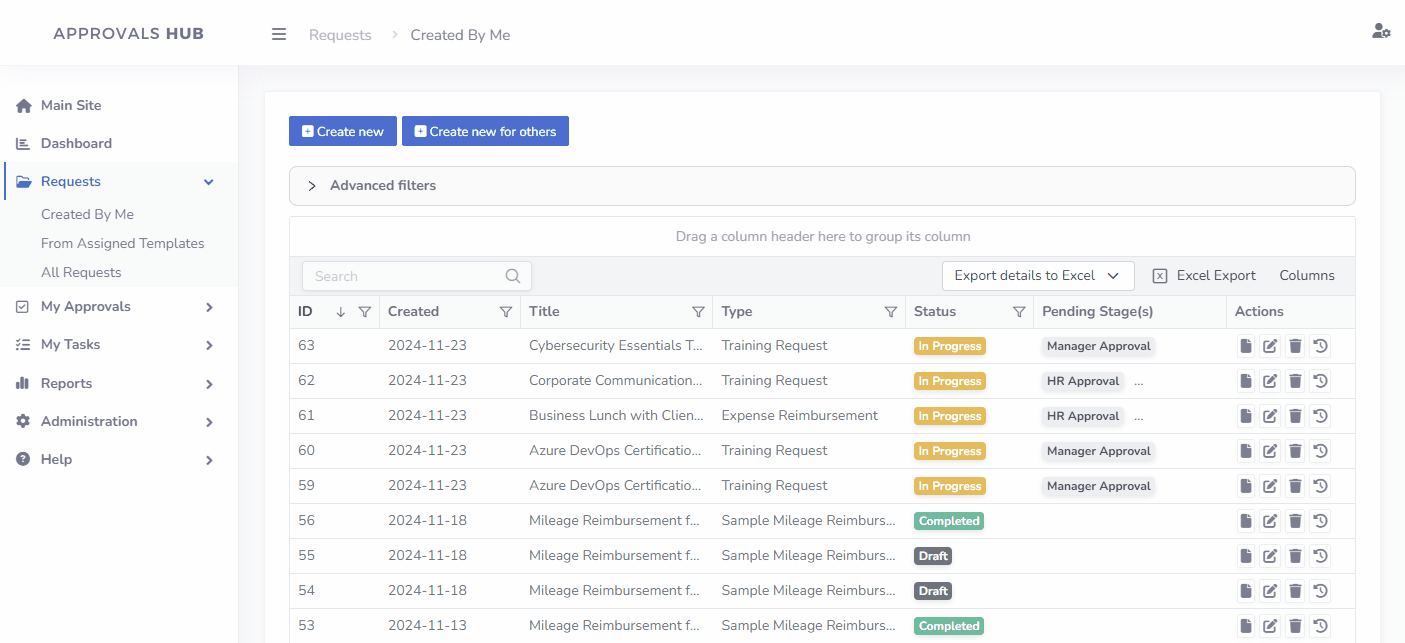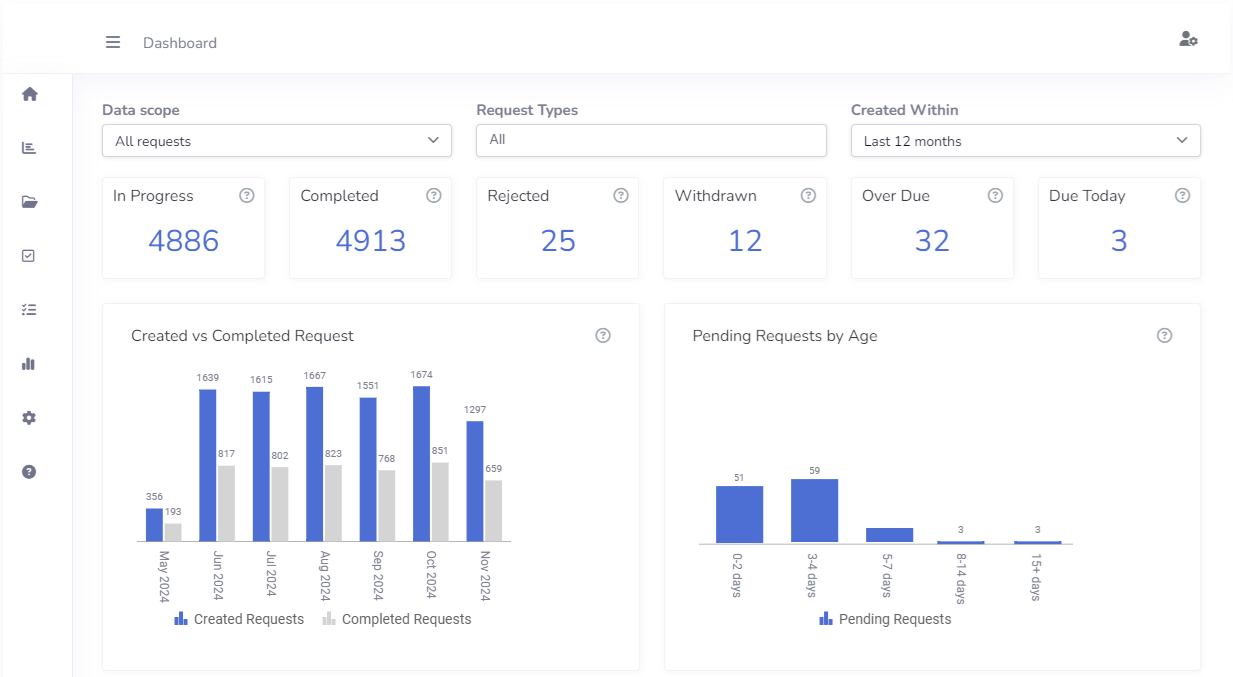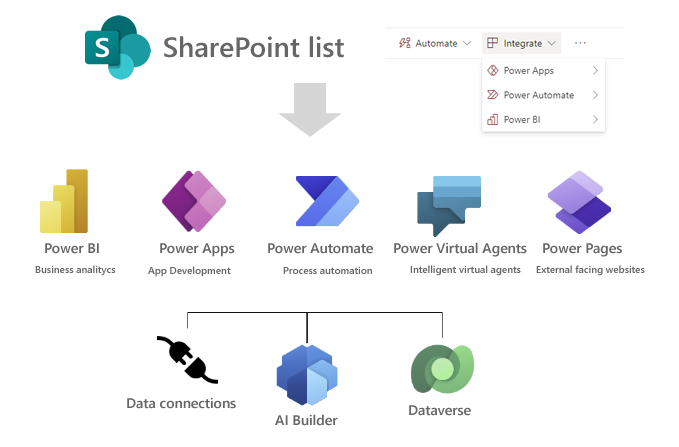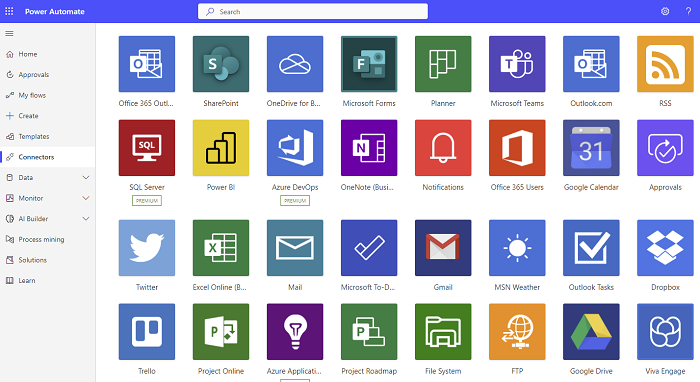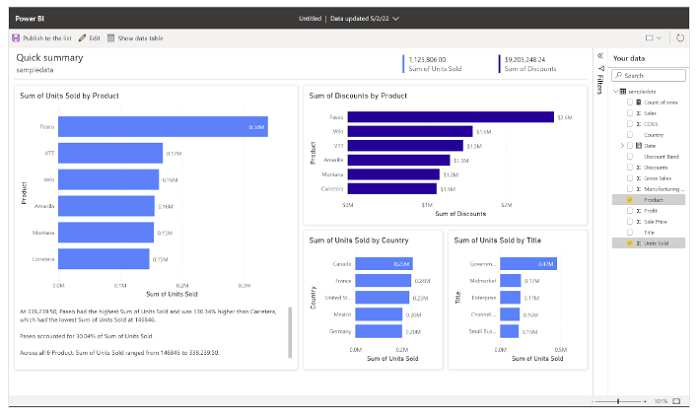Approvals Hub is a modern approval management solution for Microsoft 365, designed to streamline processes, enhance customization, and improve collaboration within SharePoint and Teams.
- Fully Functional Trial: Explore all the features with a no-credit-card-required trial.
- Secure Data Storage: All your data is stored on your Microsoft 365 tenant.
- Works on SharePoint and MS Teams: Accessible on web, desktop, and SharePoint/Teams mobile versions.
- Free Updates & Support: Stay up-to-date with the latest enhancements and receive free expert support.
Plans and Pricing
The Approvals Hub is offered in two primary pricing plans: the Tiered Subscription, billed annually and based on user groups (e.g., up to 10 users), and the Enterprise Plan, also billed annually, with support for unlimited users.
Click here to read more about billing & payments.
Tiered Subscription
USD
20
/month
billed annually
This price above is equivalent to $2 per user per month and includes:
- • Free app updates
- • App support (No limit for support tickets)
- • Built-in Microsoft 365 SSO, Availability and Security
- • Access to all app features
Enterprise Plan
USD
180
/month
billed annually
Package for unlimited users
The price above reflects the total monthly cost for the app instance (not calculated per user) and includes:
- • Free app updates
- • App support (No limit for support tickets)
- • Built-in Microsoft 365 SSO, Availability and Security
- • Access to all app features